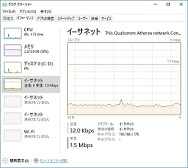[GGH5.X] クライアントサウンド機能を使用してラジオを聞きたい.
技術ノート
2017/04/28
[番号]
技術ノート KGTN 2017041701
[現象]
[GGH5.X] クライアントサウンド機能を使用してラジオを聞きたい.
[説明]
クラスターマネージャーで Client Access → Sound にチェックを入れてください.なお,クライアント側の環境は Windows 7 または Windows 10 で, サーバー側の環境にサウンド・カードが必要 です (スピーカーは不要です) .

On Windows 7 and later, the GO-Global host supports a virtual audio device that creates a private mixer for every GO-Global session. These components mix the audio played by applications running in the GO-Global session and encode it in Ogg Vorbis format. The host streams the Ogg Vorbis data to the client, and the client plays the audio. To enable audio support 1. In the Cluster Manager, select the desired host from the list of All Hosts. 2. Click Tools | Host Options. 3. Click the Client Access tab. 4. Click the Sound check box. 5. Click OK. A sound card must be installed on the host. Speakers are not required on the host.
NHKネットラジオ (らじる らじる) の例ですが,1セッション当たり約1.5Mbpsの帯域を使用します.